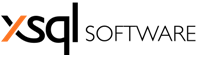Step 1: reference the three namespaces required by
xSQL Schema Compare SDK
using xSQL.Schema.Core;
using xSQL.Schema.SqlServer;
using xSQL.SchemaCompare.SqlServer;
Step 2: Create the SqlServer objects for the left and right SQL Server
SqlServer xServer, yServer;
// create the left SQL Server object - let's assume you are using Windows authentication
xServer = new SqlServer(@"(local)\LeftServer");
// create the right SQL Server - let's assume you are using SQL Server authentication
yServer = new SqlServer(@"(local)\RightServer", "<user>", "<password>");
Step 3: Create database objects for the two databases being compared
SqlDatabase xDatabase, yDatabase;
// create the left database
xDatabase = xServer.GetDatabase("Source");
// create the right database
yDatabase = yServer.GetDatabase("Target");
Step 4: Create the schema comparer object
SqlSchemaCompare comparer;
comparer = new SqlSchemaCompare(xDatabase, yDatabase);
Step 5: (optional) Change the comparison options if you need to
comparer.Options.CompareUsers = false;
comparer.Options.CompareSchemas = false;
comparer.Options.CompareDatabaseRoles = false;
comparer.Options.CompareApplicationRoles = false;
Step 6: (optional/recommended) it is a good practice to attach event handlers to some of the schema events in order to get progress information during the comparison.
comparer.LeftDatabase.SchemaOperation += new EventHandler<SchemaOperationEventArgs>(database_SchemaOperation);
comparer.RightDatabase.SchemaOperation += new EventHandler<SchemaOperationEventArgs>(database_SchemaOperation);
comparer.SchemaOperation += new EventHandler<SchemaOperationEventArgs>(database_SchemaOperation);
private static void database_SchemaOperation(object sender, SchemaOperationEventArgs e)
{
//--exclude verbose messages
if (e.Message.MessageType != OperationMessageTypeEnum.Verbose)
Console.WriteLine(e.Message.Text);
}
Step 7: Compare the schemas of the two databases
// step 1: read the schema
comparer.ReadSchema();
// step 2: pair the database objects
comparer.PairObjects();
// step 3: compare the database schema
comparer.Compare();
// check for errors that could have occurred during the schema compare.
// some errors are handled quietly and do not stop the process; those that are critical throw exceptions
// quiet errors are collected and stored into the ErrorRepository object
if (ErrorRepository.Instance.HasErrors())
{
Console.WriteLine("Some errors occurred during the database compare");
Console.Write(ErrorRepository.Instance.GetErrors());
}
// check the database status; exit if no schema differences are found.
if (comparer.SqlDatabasePair.ComparisonStatus == ComparisonStatusEnum.Equal)
return;
Step 8: Generate the synchronization script for the target database and execute it (let's assume here that the right database is the target - you can substitute left for right if the left database is your target)
// get the T-SQL script intended for the right database; that is the script that should be executed
// on Target database to make it the same as the Source database
sqlScript = comparer.GetRightDatabaseScript();
if (!sqlScript.IsEmpty())
{
// print the synchronization log
Console.Write(sqlScript.GetLog());
// print the synchronization script
Console.Write(sqlScript.GetScript());
// attach event handlers to ScriptManager object to get some progress info during the script execution
sqlScript.SchemaScriptExecuting += new EventHandler<SchemaScriptEventArgs>(sqlScript_SchemaScriptExecuting);
// execute the sync script
status = sqlScript.Execute();
// check the execution and print any errors
if (status == ScriptExecutionStatusEnum.Succeeded)
{
Console.WriteLine("Database synchronization finished successfully");
}
else if (status == ScriptExecutionStatusEnum.Canceled)
{
Console.WriteLine("Database synchronization was canceled");
}
else
{
// check for errors
if (ErrorRepository.Instance.HasErrors())
{
Console.WriteLine("Some errors occurred during the script execution");
Console.Write(ErrorRepository.Instance.GetErrors());
}
}
}
private static void sqlScript_SchemaScriptExecuting(object sender, SchemaScriptEventArgs e)
{
Console.WriteLine("{0} {1}", DateTime.Now.ToString("HH:mm:ss"), e.Script);
}
Step 9: Catching exception. All exceptions are listed here for clarity, but you can reduce this section by catching just the top-level Exception
catch (ConnectionException ex)
{
// a connection exception
Console.Write(ex.ToString());
}
catch (SchemaException ex)
{
// a schema-read exception
Console.Write(ex.ToString());
}
catch (SchemaCompareException ex)
{
// a schema compare exception
Console.Write(ex.ToString());
}
catch (ScriptExecutionException ex)
{
// a script execution exception
Console.Write(ex.ToString());
Console.WriteLine("Script fragments that failed:");
foreach (string err in ex.Errors)
Console.WriteLine(err);
}
catch (Exception ex)
{
// a generic exception
Console.WriteLine("An unexpected error occurred.");
Console.Write(ex.Message);
}
You are done - your app can now compare and synchronize the schemas of two databases and it took you 5 minutes! And here it is, all of it in one place to make it easier for you to copy and paste:
using xSQL.Schema.Core;
using xSQL.Schema.SqlServer;
using xSQL.SchemaCompare.SqlServer;
namespace xSQL.Sdk.SchemaCompare.Examples
{
class Examples
{
/// <summary>
/// This example demonstrates a typical database comparison scenario.
/// </summary>
public static void SimpleCompare()
{
SqlServer xServer, yServer;
SqlDatabase xDatabase, yDatabase;
SqlSchemaCompare comparer;
ScriptManager sqlScript;
ScriptExecutionStatusEnum status;
try
{
// create the left SQL Server object using Windows authentication
xServer = new SqlServer(@"(local)");
// create the right SQL Server using SQL Server authentication
yServer = new SqlServer(@"(local)", "<user>", "<password>");
// create the left database
xDatabase = xServer.GetDatabase("Source");
// create the right database
yDatabase = yServer.GetDatabase("Target");
// create the schema comparer
comparer = new SqlSchemaCompare(xDatabase, yDatabase);
// exclude some database objects
comparer.Options.CompareUsers = false;
comparer.Options.CompareSchemas = false;
comparer.Options.CompareDatabaseRoles = false;
comparer.Options.CompareApplicationRoles = false;
// attach event handlers to these events in order to get some progress information during the schema read and compare
comparer.LeftDatabase.SchemaOperation += new EventHandler<SchemaOperationEventArgs>(database_SchemaOperation);
comparer.RightDatabase.SchemaOperation += new EventHandler<SchemaOperationEventArgs>(database_SchemaOperation);
comparer.SchemaOperation += new EventHandler<SchemaOperationEventArgs>(database_SchemaOperation);
// step 1: read the schema
comparer.ReadSchema();
// step 2: pair the database objects
comparer.PairObjects();
// step 3: compare the database schema
comparer.Compare();
// check for errors that could have occurred during the schema compare.
// some errors are handled quietly and do not stop the process; those that are critical throw exceptions
// quiet errors are collected and stored into the ErrorRepository object
if (ErrorRepository.Instance.HasErrors())
{
Console.WriteLine("Some errors occurred during the database compare");
Console.Write(ErrorRepository.Instance.GetErrors());
}
// check the database status; exit if no schema differences are found.
if (comparer.SqlDatabasePair.ComparisonStatus == ComparisonStatusEnum.Equal)
return;
// step 4: get the T-SQL script intended for the right database; that is the script that should be executed
// on Target database to make it the same as the Source database
sqlScript = comparer.GetRightDatabaseScript();
if (!sqlScript.IsEmpty())
{
// print the synchronization log
Console.Write(sqlScript.GetLog());
// print the synchronization script
Console.Write(sqlScript.GetScript());
// attach event handlers to ScriptManager object to get some progress info during the script execution
sqlScript.SchemaScriptExecuting += new EventHandler<SchemaScriptEventArgs>(sqlScript_SchemaScriptExecuting);
// execute the sync script
status = sqlScript.Execute();
// check the execution and print any errors
if (status == ScriptExecutionStatusEnum.Succeeded)
{
Console.WriteLine("Database synchronization finished successfully");
}
else if (status == ScriptExecutionStatusEnum.Canceled)
{
Console.WriteLine("Database synchronization was canceled");
}
else
{
// check for quiet errors
if (ErrorRepository.Instance.HasErrors())
{
Console.WriteLine("Some errors occurred during the script execution");
Console.Write(ErrorRepository.Instance.GetErrors());
}
}
}
}
catch (ConnectionException ex)
{
// a connection exception
Console.Write(ex.ToString());
}
catch (SchemaException ex)
{
// a schema-read exception
Console.Write(ex.ToString());
}
catch (SchemaCompareException ex)
{
// a schema compare exception
Console.Write(ex.ToString());
}
catch (ScriptExecutionException ex)
{
// a script execution exception
Console.Write(ex.ToString());
Console.WriteLine("Script fragments that failed:");
foreach (string err in ex.Errors)
Console.WriteLine(err);
}
catch (Exception ex)
{
// a generic exception
Console.WriteLine("An unexpected error occurred.");
Console.Write(ex.Message);
}
}
private static void database_SchemaOperation(object sender, SchemaOperationEventArgs e)
{
//--exclude verbose messages
if (e.Message.MessageType != OperationMessageTypeEnum.Verbose)
Console.WriteLine(e.Message.Text);
}
private static void sqlScript_SchemaScriptExecuting(object sender, SchemaScriptEventArgs e)
{
Console.WriteLine("{0} {1}", DateTime.Now.ToString("HH:mm:ss"), e.Script);
}
}
}
//
You can download xSQL Schema Compare SDK from: http://www.xsql.com/download/sdk/sql_server_schema_compare/