All fours xSQL Software's database compare tools, Schema Compare for SQL Server, Data Compare for SQL Server, Schema Compare for Oracle, and Data Compare for Oracle, come with an awesome feature called "comparison sessions". So, what are comparison sessions and how do they help you?
When you first compare two databases, whether it is two Oracle databases or two SQL Server databases, and whether you are comparing the schemas or the data, depending on the complexity of your scenario, the default tool settings may not satisfy your requirements and hence, you may need to spend some time configuring everything right, for example, if you are comparing a development database to a production database comparing and synchronizing permissions may not make sense so you want to exclude those, you may have a set of test tables on development that you do not want in the production, when comparing data you may want to chose a comparison key other than the primary key, etc. This can sometimes be an elaborate effort requiring hours to get everything just right and the last thing you want is to have to repeat that process the next time around. That is where the comparison sessions come in - every choice you make is automatically stored into a session that you can name, and a "tile" will be displayed on the workspace for each session.
Each session tile shows the session name, the names of the two databases participating in the comparison, the last time that comparison was executed, and the number of times that comparison has been executed.
You can change the color of the tiles and add a description for each session. Up to 100 comparison sessions can be stored in a workspace. By default the session tiles are ordered based on the "last execution date" but you can change the order in the "Application Settings".
Once a session has been saved you can simply click on the tile to run the comparison - just one click.
You can download the SQL Server compare tools here and the Oracle compare tools here.

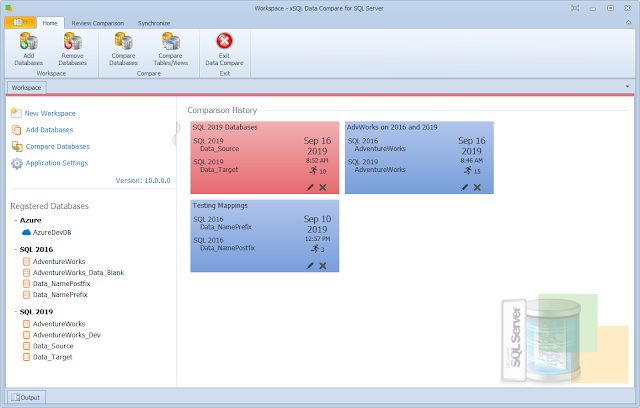











0 comments:
Post a Comment