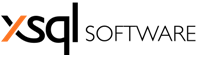For every routine task we do there is a tool out there that would help reduce the time and effort required to complete the task as well as ensure consistent and more accurate outcome. So why do we so often choose to forgo the opportunity for improvement? Here are a few reasons that don't need much analysis:
- Job security – the innate fear that automation will render our position as obsolete.
- Resistance to change – we do things this way because we have always done them this way; or, why try to fix something that is not broken.
- Being always under pressure and adapting a short term thinking – right now I need to take care of this task, I don’t have time to spend on researching how to do it faster and better.
- Underestimating the cumulative effect of manual tasks –a task that only takes let's say 15 minutes a day to complete does not “scream” I need automation BUT in one year you will end up spending about 10 full days of work on that task.
- Overestimating the cost of automation - it will take too much time and money to acquire and implement a solution.
None of those reasons constitute a good, rational argument to forgo automation. On the other hand there is the other extreme, automating for the sake of automating. The decision on whether to automate a process / task or not should be based on a rigorous and objective method that is based on numbers and not on feelings.
To devise such method we need to first answer the question: what will the decision be based on? While there are various scenarios the most common one is that in which the decision will be based purely on financial considerations, that is, will the automation pay off? Will we get a return on the investment? Here is the list of factors that you will need to consider in order to answer this question:
- Estimated value of "labor" -> VT ($/hour)
- Estimated time to complete task -> TT (hours)
- Estimated frequency of task -> TF (#times / month)
- Estimated time required to identify the right tool for the job -> RT (hours)
- Estimated time required for implementing the automated solution -> AT (hours)
- Estimated initial cost for acquiring the tool -> TIC ($)
- Estimated cost for maintaining the tool -> TMC ($ / year)
- Estimated time required to complete the task after automation ->TTAA
So the question is: how much time will it take to break even? Or, stated differently, how long will it take for this automation to pay for itself?
Let t denote the number of months it will take to reach this "magic" break-even point after which we start making a positive return on our investment. The break-even point will be reached when:
VT*TT*TF *t = RT*VT + TIC + TMC/12 * t + AT * VT + TTAA*VT*t
So, consequently, the break-even time can be calculated as:
t = (RT*VT + TIC + AT*VT) / (VT*TT*TF - TMC/12 – TTAA*VT)
Let's use this on a real life example. Assume you are a DBA and your weekly routine includes deploying tens of scripts into your large server farm and let’s say that this takes one full hour of your time. Let’s further assume that based on your compensation, benefits, infrastructure etc. your cost to the company is approximately $70 / hour. You estimate that it will take you about 2 hours to identify a solution and another 2 hours to implement the automated solution in your environment. After the automation the one hour task will be reduced down to 6 minutes of monitoring and reviewing the results. As for the estimated costs of the solution let’s use some real numbers – the best solution in the market for this scenario is
Script Executor which costs $249 for the license plus $50 / year for the upgrade subscription. So, we have:
- VT = $70 / hour
- TT = 1 hour
- TF = 4 times / month
- RT = 2 hours
- AT = 1 hours
- TIC = $249
- TMC = $50 / year
- TTAA = 6 minutes = 0.1 hours
Break even: t = (2 * 70 + 249 + 1 * 70) / (70 * 1 * 4 – 50 / 12 – 0.1*70) => t ~ 1.7 months
Note that if TMC/12 + TTAA*VT >= VT*TT*TF then the investment will never pay off in pure financial terms so, unless there are other important considerations then this will be a no go.
So, what is a good t? That depends, but generally, anything under 6 months is usually a no brainer. However, as there are always other potential investments competing for the same budget you will need to compare the parameters of this with those of the other potential investments to make the right decision.